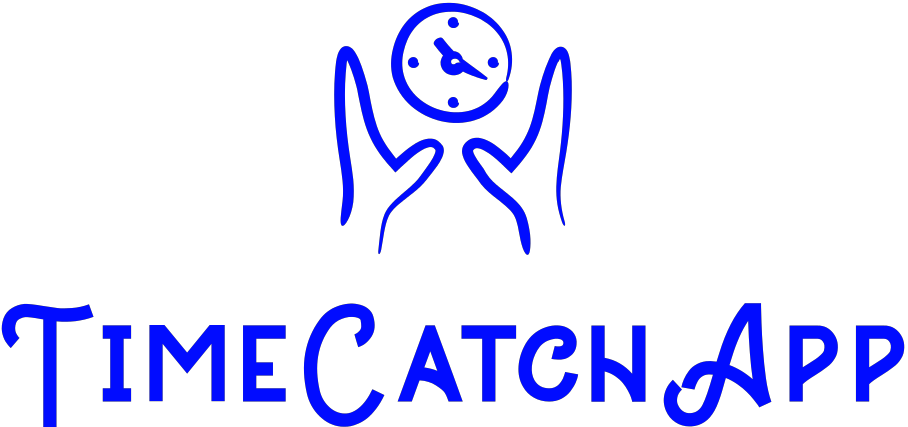
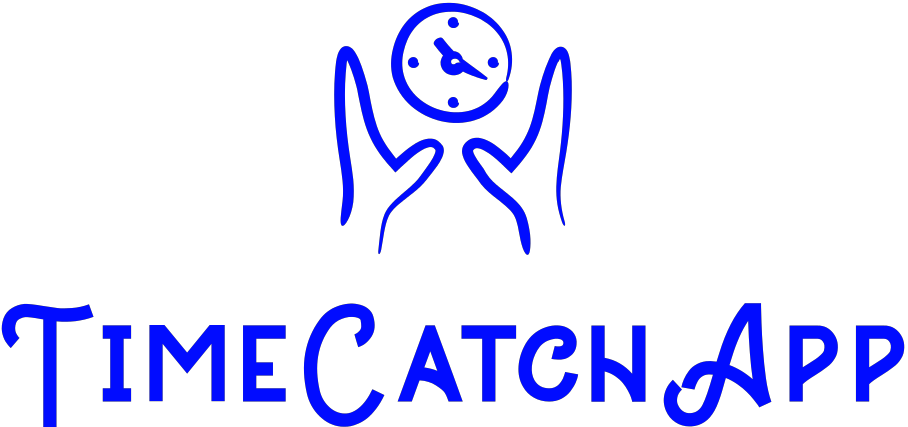
When you work more than your standard hours, figuring out your extra earnings can be confusing. An overtime calculator makes the process simple by breaking down your hourly rate, overtime hours, and pay. Many people search for an ot calculator or overtime pay calculator to make sure their paycheck reflects the correct amount.
With the right tool, you don’t have to worry about underpayment or guesswork—everything is done automatically and clearly. This guide explains how to calculate overtime, covers common scenarios l ike part-time workers and double time pay, and helps you understand why these calculators are so useful. Then when you're ready to see what else TimeCatchApp has to offer, you can utilize our all-inclusive tool including invoicing, time tracking, document sharing when you Register online!
Understanding how to figure out overtime pay is essential whether you’re a full-time employee, freelancer, or someone logging extra shifts. At its core, overtime is any time worked beyond the standard 40-hour workweek (or 8 hours per day in some states). The Fair Labor Standards Act (FLSA) mandates that non-exempt employees must receive at least 1.5 times their regular hourly rate for every overtime hour.
An overtime pay rate calculator can do the math instantly, taking your base wage and multiplying it by the correct overtime factor. For example, if you earn $20 per hour, your overtime rate is $30. If you work 5 hours beyond your normal schedule, your additional pay would be $150.
The beauty of an overtime calculator, such as with the TimeCatchApp, is that it prevents errors—whether you’re an employer making payroll or an employee double-checking your paycheck. An overtime pay calculator works across industries, ensuring accurate results for retail, healthcare, construction, or office jobs.
Workers in California often have additional considerations. A California overtime calculator helps employees navigate state-specific rules, which are stricter than federal laws. California requires daily overtime pay for hours beyond 8 in a single day, and double time after 12 hours. Using a calculator tailored to this system ensures compliance and fair compensation. You can learn more from Forbes about how tax applies on overtime.
By using these calculators, employees can confidently understand their wages, while businesses avoid costly mistakes or labor disputes.
One of the most common questions is: what is overtime for part time employees? Many assume that overtime only applies to full-time workers, but that isn’t entirely true. Overtime is defined by hours worked, not employment status.
For instance, if a part-time employee is scheduled for 20 hours per week but ends up working 45, they are still entitled to overtime after 40 hours under federal law. The exact calculation can be handled easily with an overtime calculator.
An overtime rate calculator helps part-time staff understand what they should expect for extra hours. Employers sometimes overlook this, assuming part-time workers aren’t eligible, but laws make it clear: Once the standard threshold is crossed, overtime applies.
So, what is overtime for part time in practical terms? It simply means that regardless of whether you usually work 20, 30, or 35 hours, once you exceed the 40-hour weekly cap, your time is considered overtime. Using an overtime pay calculator ensures these hours are properly valued. Be careful not to work too hard, as the study by NIH shows the harmful effects of long working hours and overtime.
This is particularly important for students, seasonal workers, or anyone working variable schedules. A calculator not only shows how much you’re owed but also keeps a record in case you need to verify your earnings later.
Overtime isn’t the only form of extra pay. Some industries and states also require double time—meaning you’re paid twice your hourly rate. Understanding overtime vs double time can help you maximize earnings and ensure employers follow regulations.
For most workers, overtime kicks in after 40 hours per week, but double time is less common. In California, for example, employees receive double pay after 12 consecutive hours in a single day, or after working 7 consecutive days. This is where an overtime calculator becomes especially valuable, because tracking both rates manually is difficult.
If you are using the TimeCatchApp software as a consultant time tracking tool, you will benefit greatly from learning more about overtime and how to charge clients for it. Employees often rely on an overtime tracker to log extra hours in real time. By pairing a tracker with an ot calculator, you can calculate not just overtime but also when double time rates apply. A daily overtime calculator is particularly useful in states with daily limits, ensuring every hour is calculated correctly.
Modern tools don’t just crunch numbers—they help workers advocate for fair pay. An overtime tracker lets you compare what your employer pays versus what you should receive. If there’s a discrepancy, you’ll have documented proof to support your claim.
Knowing the difference between overtime and double time empowers employees and protects businesses from compliance issues. Whether you’re working late shifts, covering weekends, or logging long consecutive days, the right calculator makes sure every dollar is accounted for.
Calculating extra pay doesn’t have to be stressful. With the right overtime calculator, you can instantly determine your overtime or use our time-and-a-half calculator to determine your expected earnings. Whether you’re a full-time employee, part-time worker, or contractor, these tools simplify payroll and help you avoid underpayment.
Using an overtime hours calculator ensures accuracy, whether you’re checking your own paycheck or managing a team’s payroll. For employees in states with stricter labor laws, such as California, an ot calculator or California overtime calculator becomes even more essential.
At the end of the day, knowing your numbers is the best way to protect your hard work. By using calculators and trackers, you can ensure that your time—and your paycheck—are always valued correctly.
Click here for information on how to calculate the inputs.
Assuming 5 days / week. Savings based on study of actual time spent on timesheets.
The chart will start showing data from Wednesday onwards. Please check back after the first update.